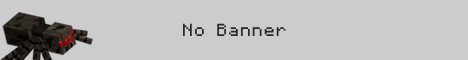|
|
The PenTired of the oversaturated OP Prison servers where there are dozens of ran... play.thepen-mc.net
|
Players 3 online |
play.thepen-mc.net |
|
|
|
Synergy NetworkWelcome to Synergy Network! Here at Synergy Network, we deliver a custom a... SynergyPvP.Net
|
Players 7 online |
SynergyPvP.Net |
|
|
|
Players 0 online |
play.hexnation.org |
||
|
|
Players 3 online |
play.thepen-mc.net |
||
|
|
Players 19 online |
play.tulipsurvival.com |
||
|
|
Players 0 offline |
neso.cheesehosting.net |
||
|
|
Players 80 online |
play.vanillaplus.net |
||
|
|
Players 1 online |
play.xgaming.club |
||
|
|
Players 1 online |
play.steeltonmc.com |
||
 # 133
# 133
|
Players 1 offline |
130.61.116.11 |
||
|
|
Players 0 online |
anarch.ru |
||
What are Minecraft Survival Servers?
Minecraft Survival Servers are specialized multiplayer game modes designed to provide a challenging and immersive gaming experience based on Minecraft Version 1.19.3. This type of server allows players to collect resources, craft items, build structures, and survive against hostile mobs while competing with other players. Minecraft Survival is also offered in a variety of game modes including Hardcore, Lifesteal, Earth, and more! Each variant harnesses the core survival elements players love when playing this block game.
What is a Minecraft Survival Server List?
Our website, Minecraft Survival Servers, is a server list that offers niche placements to servers that feature all the most popular survival playstyles. This helps to cut out the clutter and give prospective players exactly what they are looking for. If you want to play minecraft with other people, you need to join a minecraft server. Minecraft Survival Servers is an online list of minecraft servers that make it easy for players to find the best ones for their needs. When you join a survival server, you will be isolated from players on other servers and can focus on finding resources and mastering your environment while competing against other players. On an SMP (Survival Multiplayer) server, players work together instead of competing against each other, making the game even more fun. To connect to a minecraft server, scroll up to see the Minecraft Survival Servers website and browse our list of recommended servers - this will help you find the best one quickly!
How do I connect to a Minecraft Survival Server?
Connecting to a Minecraft Survival Server is easy and fun. First, you need to find a server that has the type of game mode you want. Then, make sure your computer or device is ready with the correct version of Minecraft installed on it. Once you have everything set up, open the game and click "Multiplayer" in the main menu. Here you will see a list of available servers which you can join by clicking on one. After joining, create your character and start playing! Enjoy exploring new worlds, battling hostile mobs, gathering resources, and completing challenging tasks alongside other players in this thrilling online survival experience!





![[SteeltonMC] Hard - Sandbox - Survival](https://minecraftsurvivalservers.net/Minecraft-servers-steeltonmc-hard-sandbox-survival_79-89023.png)